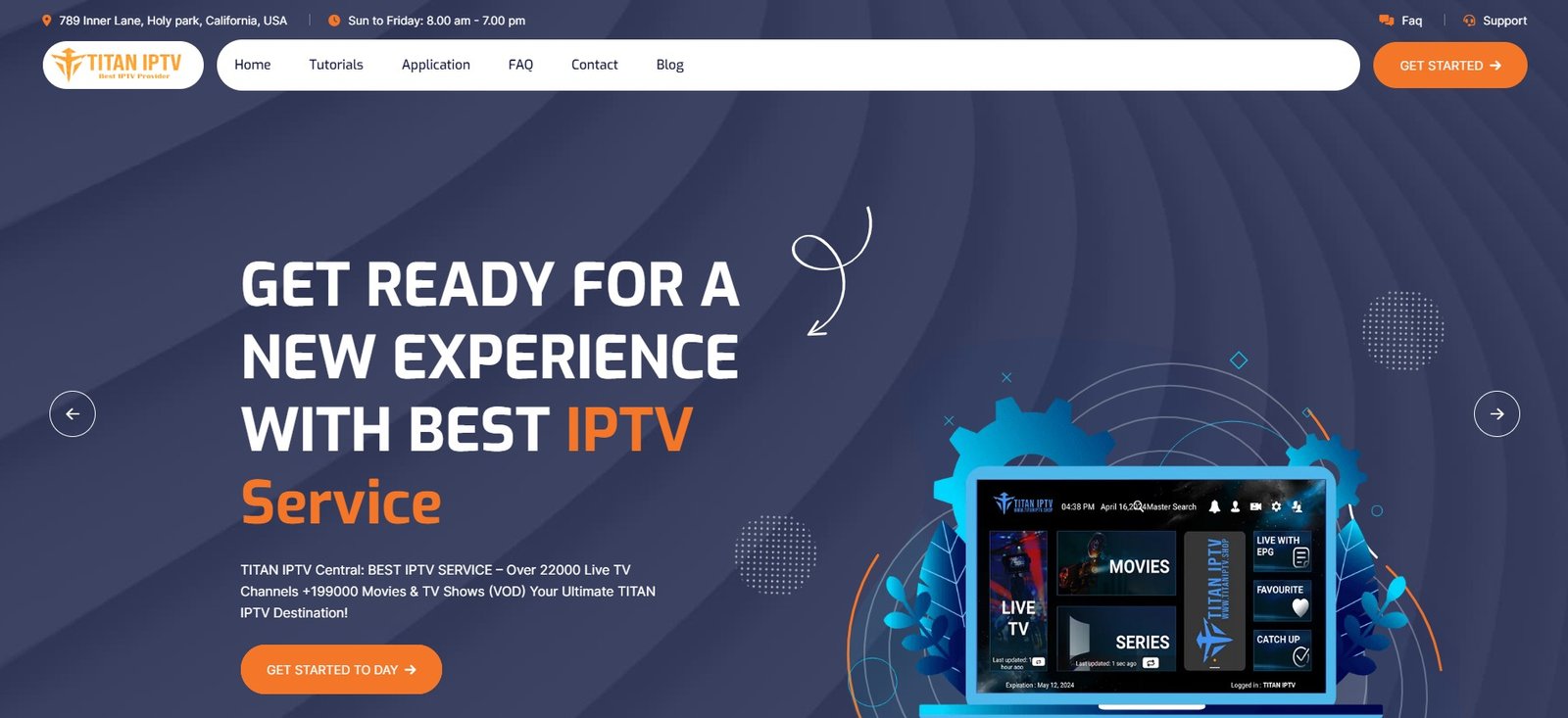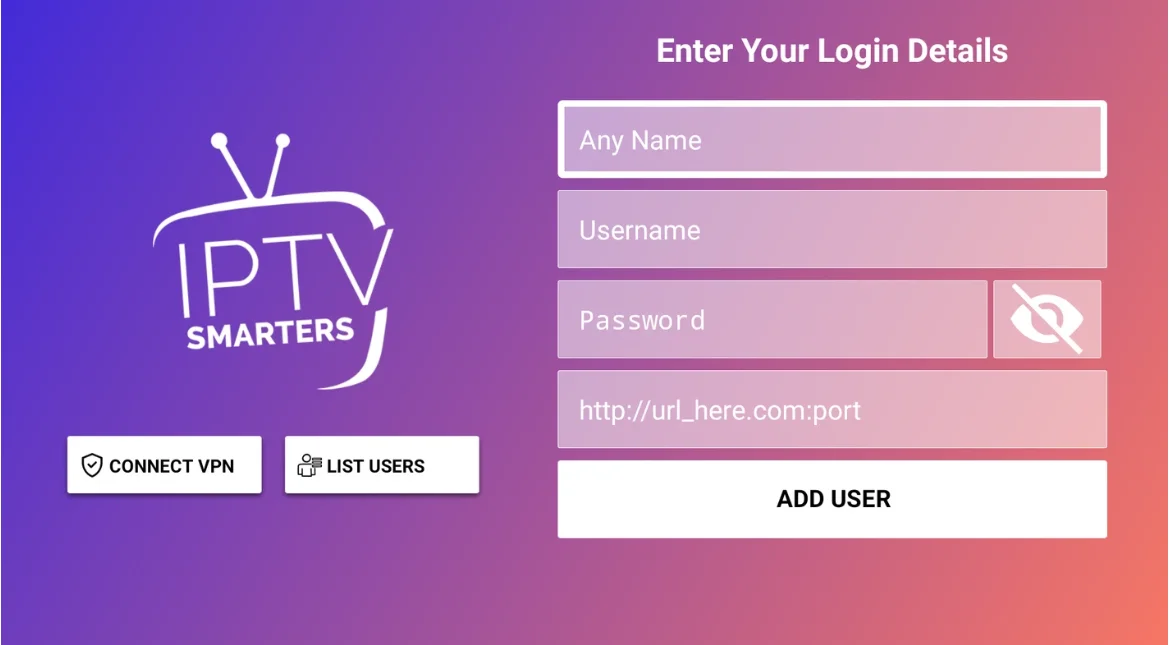Experience Next-Level Streaming with Titan IPTV
Introduction Streaming has transformed how we consume entertainment, and Titan IPTV leads the charge in delivering premium, affordable, and seamless content. Whether you’re a sports fanatic, a binge-watcher, or someone who loves live TV, Titan IPTV is your go-to solution
READ MORE

 Blog
Blog